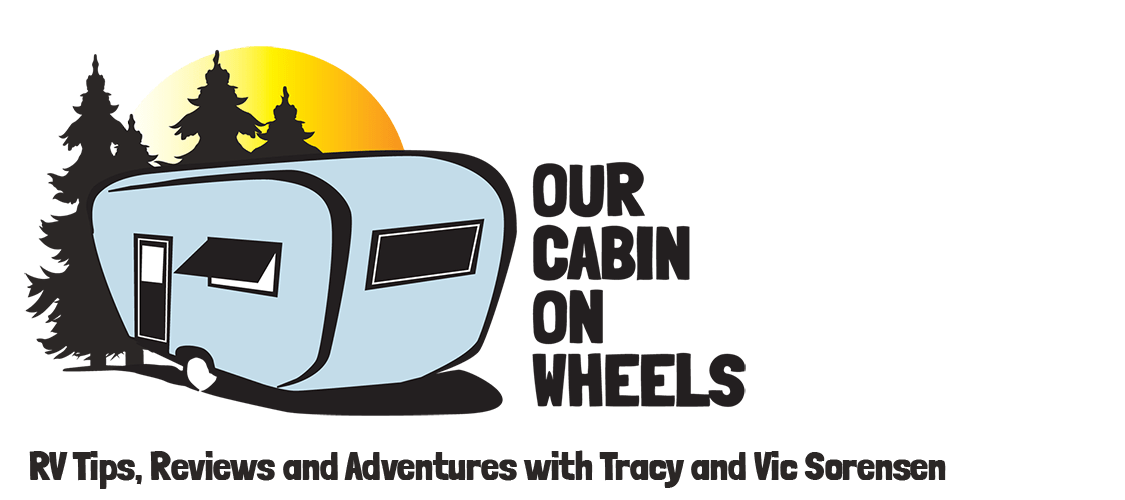Monitor Camper (and Refrigerator) Temperatures with a Temp Stick

We love our Safari Condo Alto 2414, but a downside of this all-aluminum camper with its big front window is it can get hot. Even with the fan or the air conditioner running.
When we go out biking or paddling, or doing anything else we can’t bring Blaze (the best boy ever), we leave him in the camper. He’s happy and quiet while we’re away, but on warm days (including winters in Florida), we were worried about the camper getting too hot for him.
Vic researched lots of options for pet-specific temperature sensors for RVs. Most of them required a subscription, which we didn’t like – we didn’t want to be tied to a contract with a service. Or they needed to be plugged in to work.
Then he came across Temp Stick, a remote wi-fi temperature and humidity sensor by Ideal Sciences. We purchased a unit through Amazon.
About the Temp Stick
The Temp Stick is a small, wireless sensor that monitors the temperature and humidity of any space, 24 hours a day, 7 days a week. It can track temperatures from -40°F to 140°F and humidity from 0 to 100%. According to its website, it is suitable for use in refrigerators, freezers, greenhouses, wine cellars, server rooms and RVs.
The Temp Stick works in tandem with the Temp Stick app (available for Android or iOS), which allows you to monitor the temperature remotely. You can set up alerts through the app to send you a text or email if the temperature or humidity reaches a particular threshold. The app also keeps a history of the temperature readings from the stick.
It’s battery operated and small enough (3.5”x1.5”x1.25”) to put almost anywhere. It comes with Velcro tape so you can mount it wherever you want. The price is reasonable — $149 – and comes in white or black.
What You Need
The Temp Stick needs to connect to a Wifi network to work. That can be a dedicated puck hot spot, satellite internet service or phone that provides hotspot tethering.

The key word here is “dedicated.” The Temp Stick needs a consistent connection to Wifi, and Ideal Sciences recommends that you don’t use your personal/regular phone for connection. If you’re using your regular phone, you’ll need to leave it in your RV if you want it to monitor the temperature.
We got an additional phone — old, unlocked, but still functional Samsung S8 that my brother wasn’t using and generously gave to us (thanks, Adam!). If you want to go the phone route, you can find used, unlocked phones on eBay, Gazelle, Back Market, Swappa and other places at a reasonable price. Just make sure it has Wifi tethering capability
Next, we needed service with a data plan that allowed a hot spot. We researched adding a line to our T-Mobile plan (too expensive) and new service with Mint Mobile (good price, but they said they don’t allow hot spot tethering). The other big carriers (AT&T and Verizon) were also expensive.
Then I found Twigby. Ever heard of them? I hadn’t until I started searching for cheap service. It’s an online-only, low-cost mobile virtual network operator (MVNO) that provides prepaid plans for service on the Verizon network. You get the same coverage that Verizon provides, but without perks like free subscriptions and streaming. You’ll need to check your phone’s compatibility with their network.
Twigby had a great introductory plan: $10/month for the first three months for 4GB of high speed data per month, free mobile hotspot and unlimited talk and text. Thereafter, it’s $20/month and we can cancel at any time.
I signed us up and within a week, I had my new sim card, phone number and service.
Setting Up the Temp Stick
It’s easy to set up the temp stick. Follow the instructions included in the box. You’ll need to create an account on the Temp Stick website and download the app if you want to monitor from your phone. It wasn’t 100 percent intuitive for me, but I followed the steps exactly and was connected.
We initially set up the Temp Stick on our home wi-fi network for testing. It takes about an hour for the Temp Stick to calibrate. Once that was done, we placed it in our camper to see how it worked.
First, we placed it inside the camper and got readings right away on our devices. Then we turned on our refrigerator and placed the sensor inside. We were able to see how long it took the fridge to cool down and be ready for loading for our trip. We also tested the freezer.
We experienced a little hiccup when we tried to reset the Temp Stick and connect it the wi-fi hotspot on the phone.
Resetting the Temp Stick
To reset the Temp Stick, you’re supposed to remove and replace the battery seven times, the first time for at least ten seconds. It was probably user error, but I could not get the Temp Stick to reset. I called the help desk. They walked me through the steps, but it still didn’t reset.
The technician thought the unit may be defective (but again, it was probably user error) they sent me a brand-new Temp Stick and a shipping label to send the old one back, free of charge. Great customer service!
I set up the replacement and connected it to the phone’s mobile hotspot and we were good to go.
How It’s Working
When we bought the Temp Stick, we thought we’d only use it to monitor the camper temperature, but we’ve found monitoring the refrigerator and freezer useful as well.
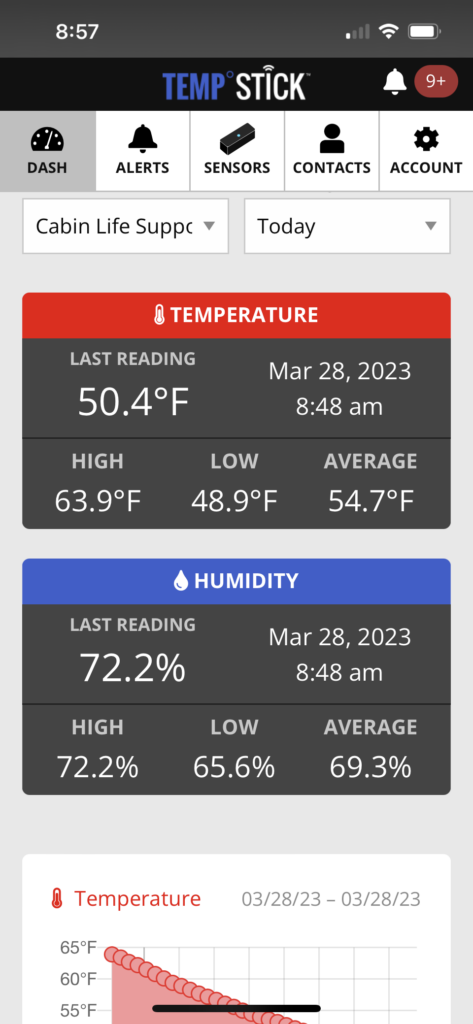
The Temp Stick consistently and accurately measures the ambient temperature, wherever it’s placed. We compared the Temp Stick readings with individual thermometers and confirmed that the Temp Stick was accurate.
You can set up the sensor to record the temperature every 15, 30 or 60 minutes.
We used the app to set up several alerts that may be helpful for you as well:
- Dog safety: Separate alerts when temperatures are above 80 degrees or below 40 degrees.
- Sensor offline: An alert when the sensor is not connected to its wi-fi signal. The sensor will still collect readings and update on the app when connection is restored
- Refrigerator monitor: Alert when temperature is above 41 degrees.
You can place the Temp Stick almost anywhere and set up as many alerts as you want, then pause and enable them as needed.
For example, when we’re traveling between campgrounds and Blaze (the best boy ever) is in the truck with us, we turn off the dog safety alert, place the sensor in the fridge, and turn on the refrigerator monitor alert.
Final Thoughts
The Temp Stick works great and we recommend it for monitoring the temperature in your camper for pet safety and the temperature in your refrigerator for food safety.
Temp Stick has not paid for or endorsed this review, but we do receive a small commission when you use one of the links to purchase one on Amazon.
Twigby has not paid for or endorsed this review. If you want to sign up, please contact us. When you sign up with our referral, we both get $15!